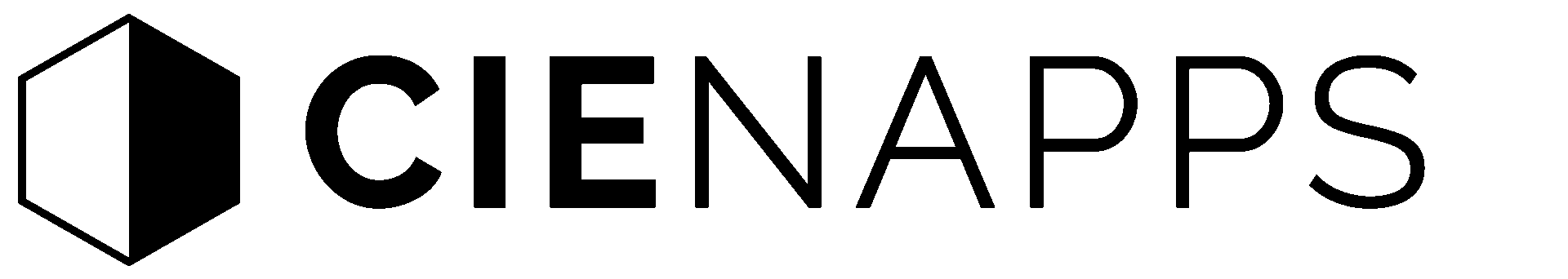Choosing the Right ERP
Choosing an ERP (Enterprise Resource Planning) system is a critical decision for any custom cabinetmaking or woodworking business. The right solution can streamline operations, increase profitability, and give you full control over your workflow—from sales to delivery. But with so many options on the market, how do you choose the one that truly fits your shop?
This article offers a practical checklist to help you evaluate ERP platforms specifically for cabinetmaking and custom manufacturing.
Why Cabinet Shops Need Specialized ERP
Unlike generic manufacturers, cabinetmakers deal with:
-
High customization and variable production workflows
-
Project-based estimating and quoting
-
Inventory that includes raw materials and custom components
-
Coordination between design, sales, purchasing, and the shop floor
A traditional ERP might not support this complexity. That’s why it’s essential to choose a solution built for custom production environments.
Your ERP Evaluation Checklist
Use the following checklist to compare ERP systems and ensure they meet the needs of your woodworking business:
✅ 1. Industry-Specific Features
Look for ERP systems tailored for woodworking or cabinetmaking—not just generic manufacturers.
Questions to ask:
-
Does it support cut lists, CNC exports, and 3D layouts?
-
Can it handle custom cabinet configurations and assemblies?
-
Does it integrate with design tools like Ciemetric or CAD software?
✅ 2. Integrated Estimating and Quoting
Your ERP should help you build accurate, consistent quotes using live data.
Look for:
-
Real-time material and labor cost integration
-
Templates and historical data access
-
Integration with CPQ (Configure, Price, Quote) tools
✅ 3. Inventory and Purchasing Management
An ERP should give you real-time visibility of what’s in stock, what’s on order, and what needs to be purchased.
Key features:
-
Smart reorder points and supplier integrations
-
Support for raw materials, panels, hardware, and custom parts
-
Barcode or scanning capabilities
✅ 4. Production and Shop Floor Tracking (MES)
A good ERP supports Manufacturing Execution System (MES) functionality—so you know what’s happening on the shop floor.
Ask if it includes:
-
Work order tracking
-
Employee time tracking by task
-
Visual production dashboards
✅ 5. Job Costing and Profitability Insights
If you can’t measure your costs per job, you can’t grow sustainably.
Must-have tools:
-
Cost tracking by project, phase, or product
-
Profit margin analysis
-
Historical performance reporting
✅ 6. Mobile Access and Site Management
Cabinetmaking projects often extend beyond the shop. Make sure your ERP supports field updates.
Ask about:
-
Mobile access for installers and project managers
-
Real-time site reporting
-
Time and material logging from job sites
✅ 7. Scalability and Support
Choose an ERP that grows with your business—not one that holds you back.
Evaluate:
-
Cloud-based or hybrid hosting options
-
Local support or onboarding team with industry experience
-
Upgrade paths and modular add-ons
Bonus: How Cienapps Meets the Checklist
Cienapps ERP is purpose-built for custom woodworking shops and cabinetmakers. It includes:
-
Integrated CPQ, design, and production tools
-
Real-time material tracking and purchasing
-
MES functionality and field reporting
-
Job costing, scheduling, and margin tracking—all in one system
👉 Book a demo to see how Cienapps can match your shop’s needs today and tomorrow.
Final Tip: Don’t Just Buy Software—Choose a Partner
The right ERP vendor will understand your processes, train your team, and help you grow. Look for providers who:
-
Know the woodworking industry
-
Offer tailored onboarding
-
Continuously improve their platform based on user feedback